Fanuc robots are widely used in industrial automation and manufacturing processes, providing precision and efficiency in various applications. The Encoder Cable plays a crucial role in ensuring accurate position and velocity feedback from the robot's joint encoders to the robot controller. In this article, we will guide you through the process of using a Fanuc Robot Encoder Cable effectively.
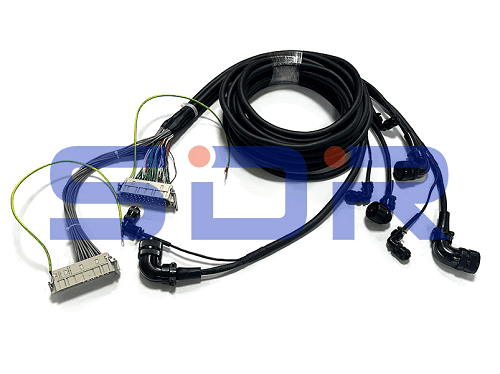
Before proceeding, it is essential to understand the basic structure of a Fanuc Robot Encoder Cable. These cables consist of multiple conductors encased in a protective sheath. The cable connectors at each end are designed to connect to the respective encoder and controller ports.
Ensure that the encoder cable you have is compatible with your specific Fanuc robot model. Fanuc provides different types of cables for various robot generations and series. Refer to the robot's documentation, the Fanuc website, or consult with a Fanuc authorized distributor to verify compatibility.
Before making any cable connections, it is crucial to power off the robot system entirely. This step ensures safety and prevents any electrical damage or injury during the cable installation process.
Identify the encoder ports on both the robot's joint encoders and the robot controller. These ports are typically labeled and can be found on the back or side of the robot controller and near the robot's joints. Refer to the robot's manual if necessary to locate these ports accurately.
With the power off, connect one end of the encoder cable to the corresponding encoder port on the robot's joint encoder. Ensure a secure connection by aligning the connector pins properly and firmly inserting the cable connector. Repeat this process for each joint encoder.

Once all the cable connections to the joint encoders are secure, connect the other end of the encoder cable to the matching encoder port on the robot controller. Again, ensure proper alignment and firmly insert the connector to establish a reliable connection.
After connecting the encoder cable, carefully route the cable along the robot arm, avoiding any potential obstructions or pinch points. Use cable ties or clips, if necessary, to secure the cable along its path. Proper cable routing helps prevent interference and damage during robot operation.
With the cable connections established and the cable properly routed, power on the robot system. Verify that the robot controller recognizes the encoder feedback from the joint encoders. You can perform a test run or use the controller's diagnostic tools to ensure that the position and velocity feedback signals are being received correctly.
Proper installation and use of a Fanuc Robot Encoder Cable are vital for accurate position and velocity feedback, ensuring optimal performance of your Fanuc robotic system. By following the steps outlined in this guide, you can confidently connect the encoder cable, secure the routing, and verify its functionality, allowing your Fanuc robot to operate smoothly and reliably in your automation processes. Remember, if you have any specific questions or concerns, consult the Fanuc documentation or contact a Fanuc authorized distributor for further assistance.